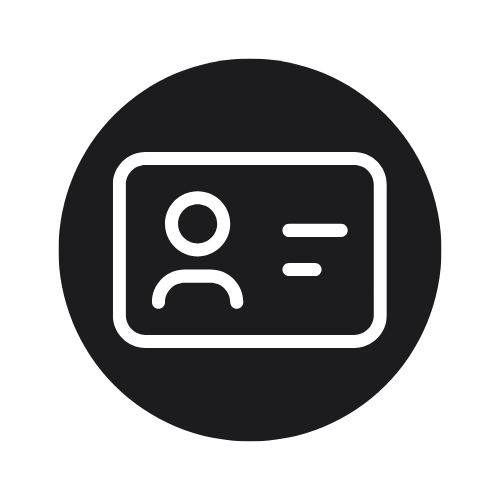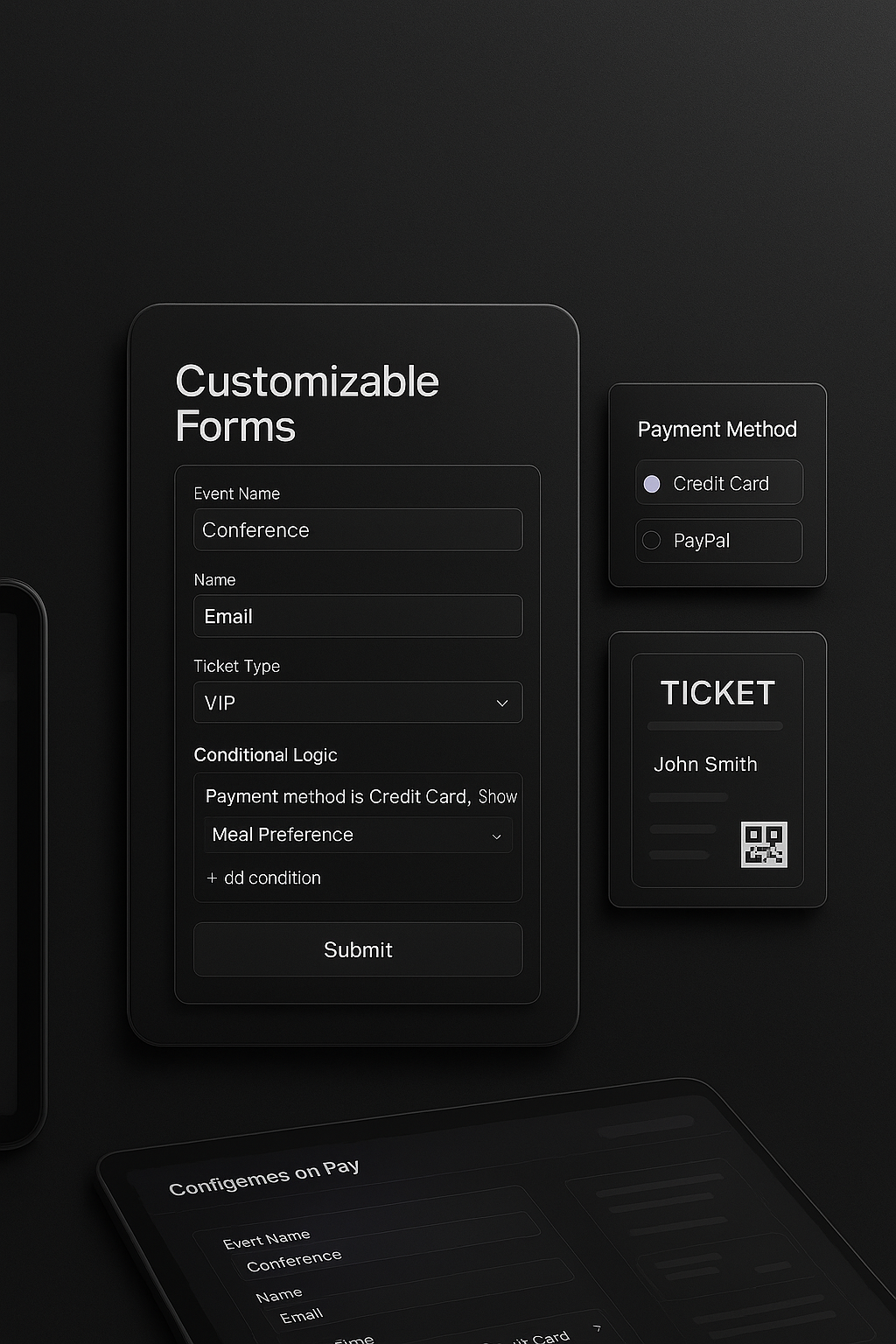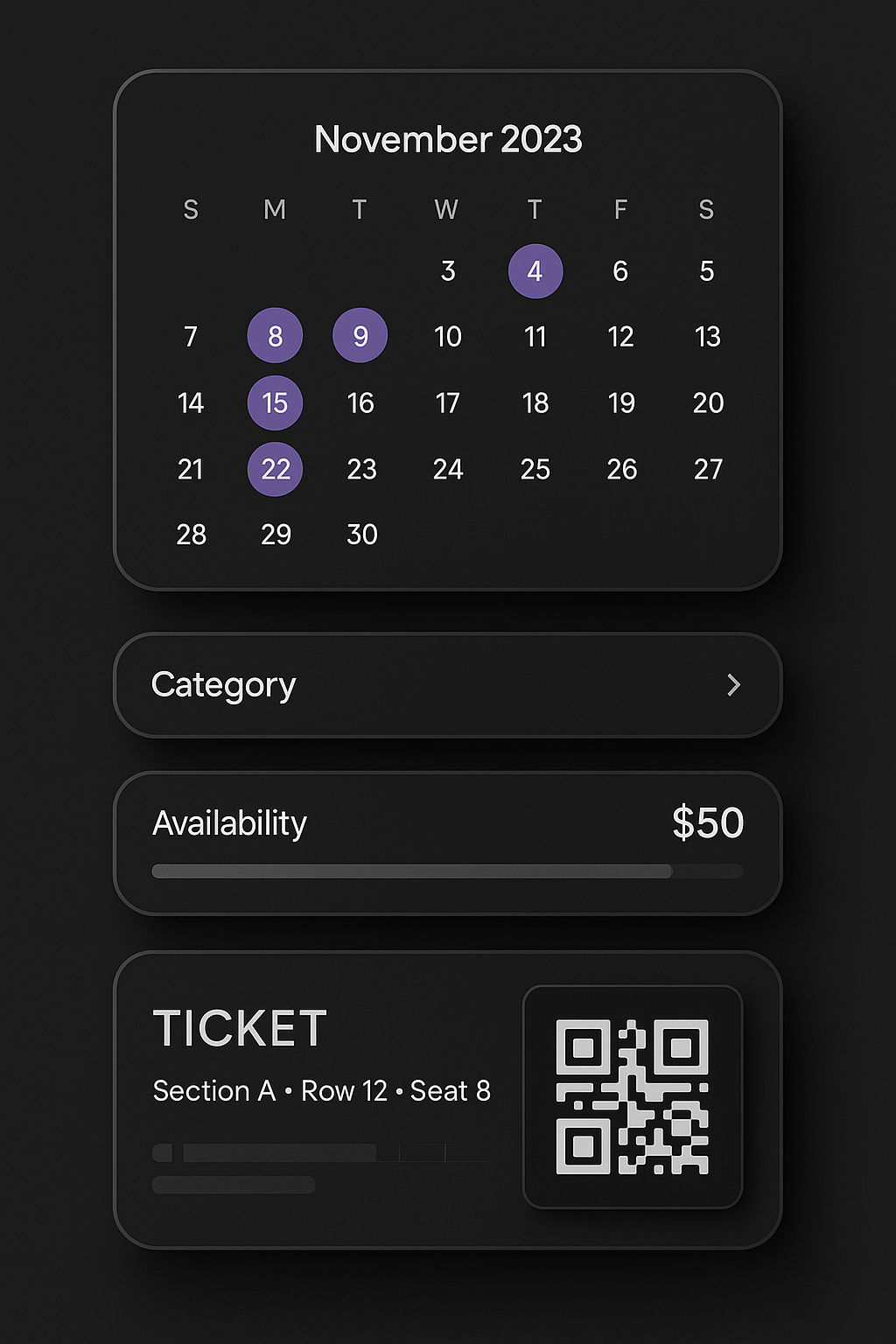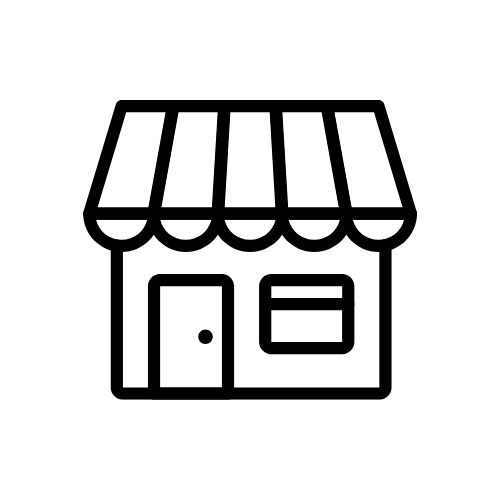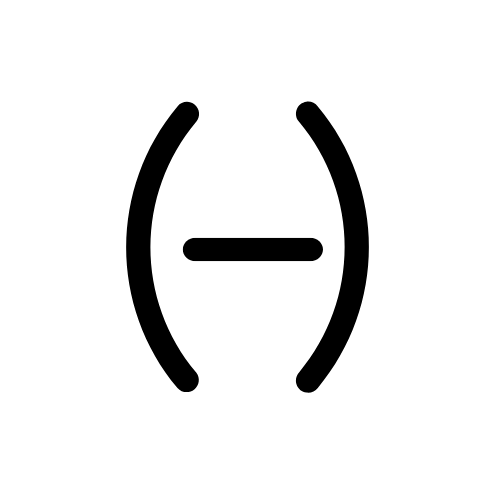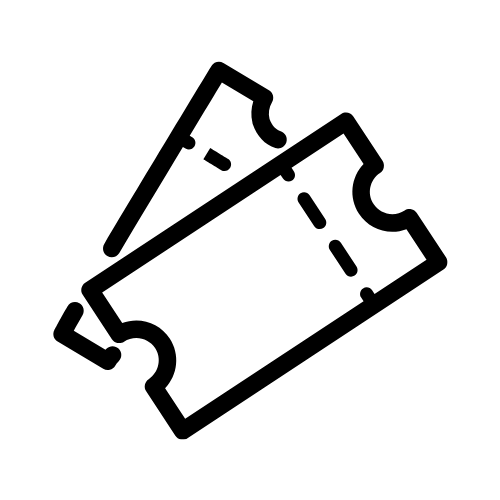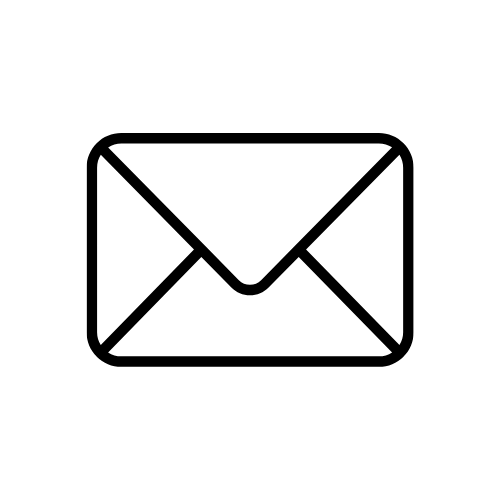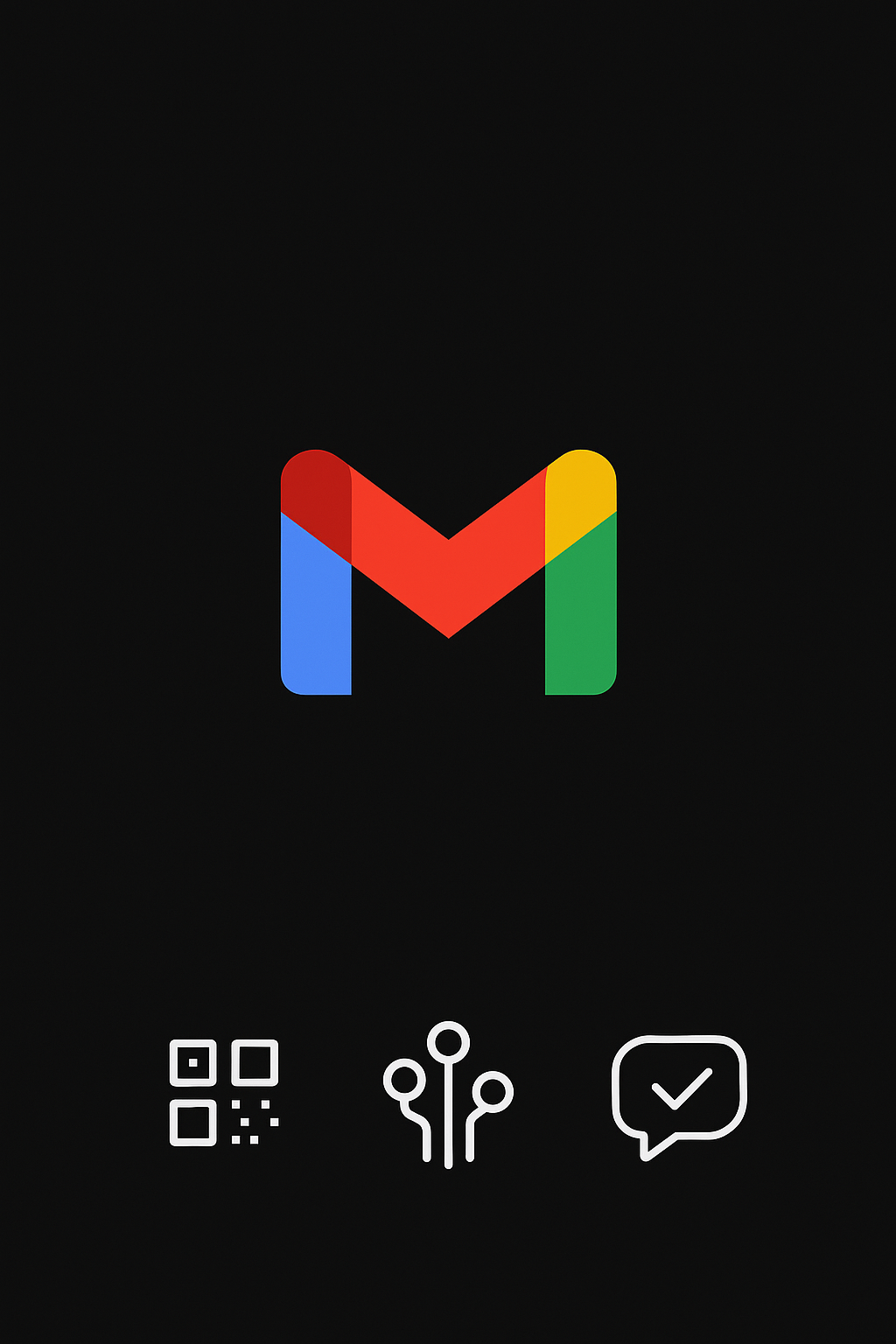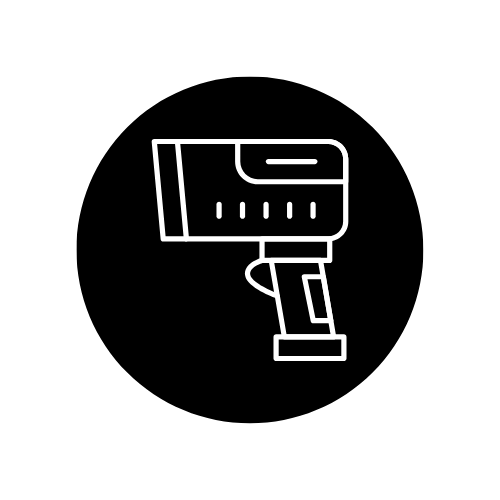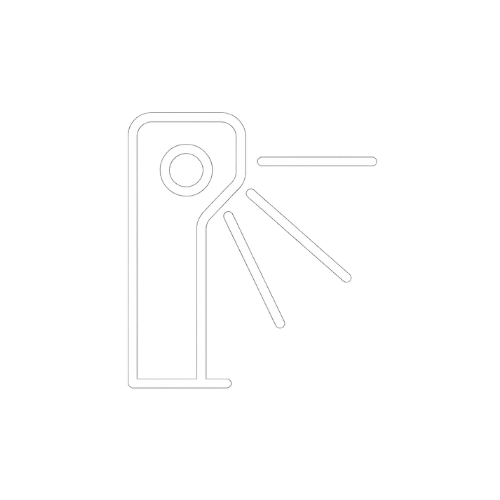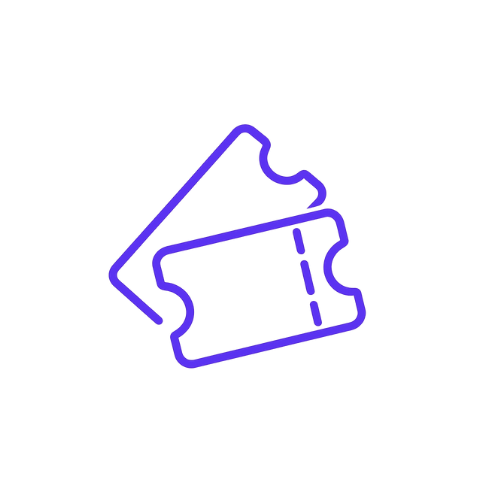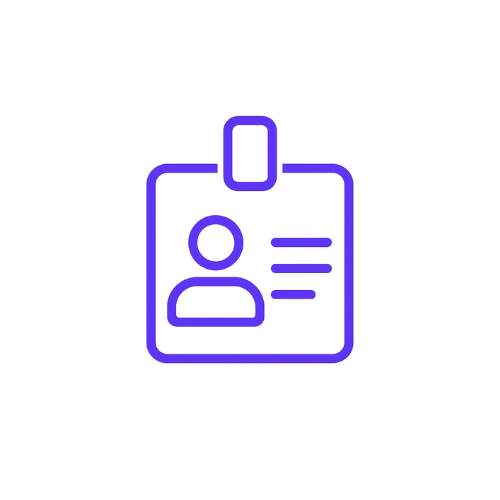
Access control software for sports events
There are many types of sports events to manage, and in all of them it is essential to control two components: registration or ticket purchase, and access control. bikubo offers you tools to solve both issues.
Get started