How to add a new event
Accreditation categories and ticket categories are associated with an event. Therefore, the first step to generate tickets or accreditations is to activate an event so you can perform access controls and associate statistics and reports.
Click Menu => Events => New Event
In Bikubo you first add the event by assigning it a name and a date, and at the same time you indicate whether the access control will require ID and/or name (if the administrator deems it necessary).
It is also necessary to select the event's time zone, which is the GMT hour of the zone where the event will take place, so that access reports show the correct times.
Once the event is activated, you can create as many ticket categories (VIP, Standard, Gate 1, Gate 2, ...) inside it as the administrator considers necessary.
The following help steps explain how tickets are generated and the different options you can perform with them from this intranet.