How to archive an event
When an event is no longer active and you want no more tickets or accreditations to be distributed for it, and you don't want them to be validated with the Bikubo app, but you still want to keep its statistics, it is recommended to archive the event.
To archive an event, click Menu => Events => Active/Archived => Title of the event in question => Archive.
In summary, this action does the following:
- Distributors cannot distribute electronic tickets for the event, nor can the administrator.
- If a ticket or accreditation is validated via the app, it will show an error.
- Event statistics continue to be displayed.
- The attendee list also continues to be displayed.
- The event disappears from the active events list and is now shown in the archived events list.
You can reactivate the event by clicking 'Activate' on the corresponding event from the Archived events list. Activating an archived event makes the following changes:
- The event disappears from the archived events list and is now shown in the active events list.
- The event's electronic tickets that were available to distributors before being archived become available again, so they can continue distributing.
- The administrator can continue sending/generating electronic tickets or accreditations.
- If a ticket or accreditation that has not been previously validated is validated via the app, it will no longer show an error.