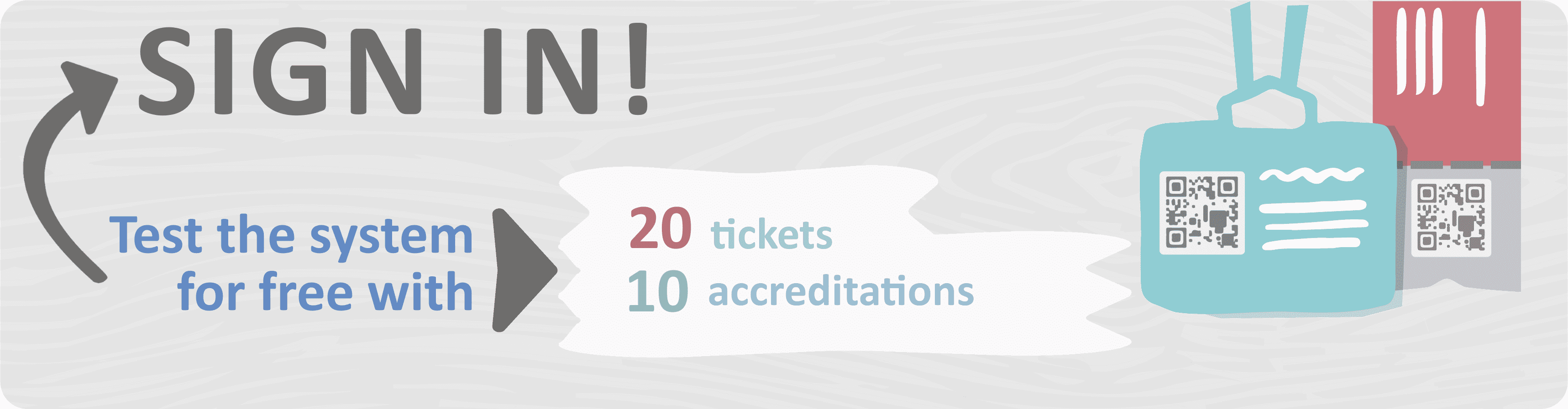ALLOCATION OF TICKETS TO DISTRIBUTORS
The event administrator can distribute tickets among their distributors in a very easily through its intranet. Either directly to the distributors, or to the heads of the distributors for them to distribute to their own distributors.
Finally, the distributors send electronic tickets through their intranet of simply, or simply put printed tickets as sold with our app.
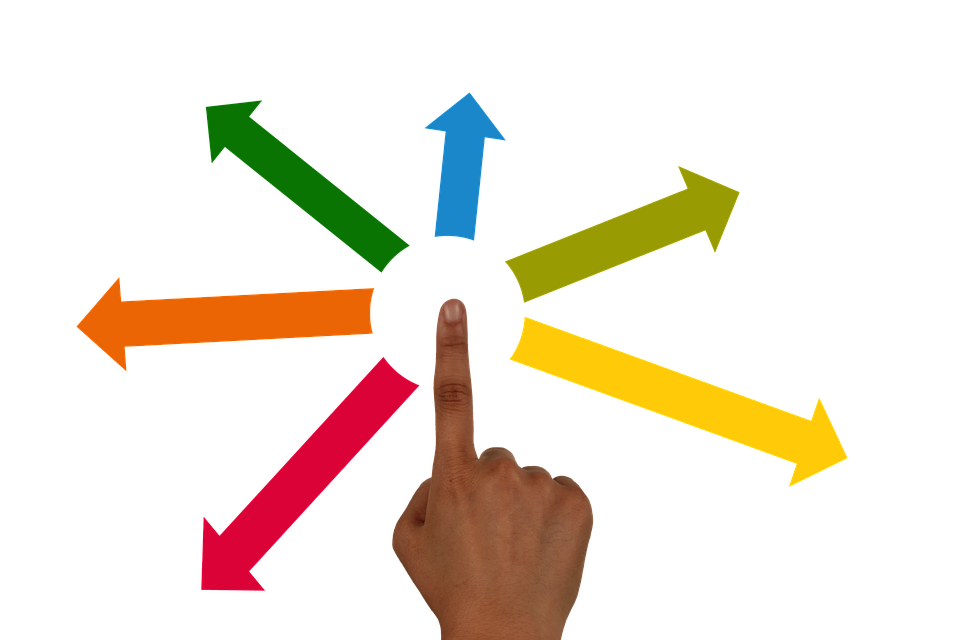
How to control the distribution of printed tickets?
Register the distributors you need on the platform (only required by distributor a name or data that will serve as a reference).
We assume that you have received our printed tickets or have used your own printing but with bikubo's PDF generation.
In your administrator intranet, you indicate the numbers of the printed tickets that you distribute to each distributor (for example from ticket 50 to 110).
Each distributor scans the ticket before giving it to the assistant, with our app at the entrance without 'Distributors' login, and that way you have control over the statistics.
For electronic tickets, you assign the number of tickets you can send by email, SMS or Whatsapp each distributor, and each time you send an email or generate a ticket to an attendee, you are accounted for and displayed on your dashboard. statistics.
When accessing the event, validation is performed with the bikubo app, taking advantage of all the advantages (statistics, security, avoid reselling, cancellation control,...) of the system.
How does a dealer send a whatsapp or email ticket to an attendee?
- Step 1: Register as a user. It's free
- Step 2: Register the event in your account
- Step 3: Add as many ticket categories as you need for your event (VIP, Normal, Reduced,...)
- Step 4: Upload the jpg image of your ticket (you can choose any size) and insert it with bikubo, a unique identification and protection element for each ticket (QR, Barcode, locator, numbering)
- Step 5: Include as many distributors as you want in your account. With the registration of the distributor, a username and password are generated. You send the data to the distributor so that he can access
- Step 6: Assign the maximum number of tickets each dealer can submit, from each ticket category you've added. Later you can assign more tickets, or reduce the number of tickets assigned to each distributor, according to your needs
- Step 7: The distributor enters his account, with his username and password
- Step 8: The distributor enters the email and bikubo sends the ticket by mail, attached to the attendee of the event. You can send a maximum number of tickets equal to the balance of electronic tickets you have available. With the registration you are initially assigned 20 free tickets, and you can increase the balance of tickets at any time (see rates)
- Step 9: When accessing the event, validation is performed with the bikubo app, taking advantage of all the advantages ( statistics, security, avoid reselling, cancellation control,...) of the system
Do you want to test the system?
Sign up and you have 20 electronic tickets and 10 electronic accreditations to try the system for free. If you have any questions, contact us and you will discover the advantages of our access controls.