How to prevent/allow ticket resale with bikubo.
When creating an event, you can indicate that for the distribution of tickets associated with each ticket of the event, it is necessary to collect the name and/or ID of each attendee.
This means that when sending/generating an electronic ticket, it is necessary to enter the name/ID of the attendee.
Similarly, printed tickets, at the time of distribution to each attendee, scan the QR of each ticket with the bikubo app (entering as a distributor) and it shows you a web page that contains a form where you enter the attendee data and click the "Activate Sale" button.
This collected data is displayed directly on the attendee list screen described above.
At the time of validation at the gate, in the bikubo app, for the validation of each ticket, the collected data of name/ID is shown, and the name of the associated ticket (VIP, regular, gate A, ...).
In this way, ticket resale is controlled, since you can associate the attendee with each ticket, and at the gate if the controller sees in the app that the ID/Name of the ticket to which it was distributed does not match the person shown to them, then it can be deduced that they are not the actual owner of the ticket, or that a resale has occurred. The controller can make the decision they see fit.
This system is also flexible, as it allows you to modify the name and/or ID of the initial attendee. This is very useful when an attendee indicates that they cannot attend for any reason that may be acceptable to the administrator (illness, travel, ...), and does not want their ticket to go unused. There are two ways to change the attendee name and/or ID:
- On the attendee list, the administrator can modify it manually. With the search function, you easily find the data of the ticket to modify, and you can change it as you see fit.
- The attendee themselves can modify the name and/or ID of the attendee associated with the ticket, after the status has been changed to REASSIGNABLE by the administrator. After each distribution (of a printed ticket or an electronic one), the ticket is marked as NOT REASSIGNABLE, but from the attendee list screen, the administrator can modify it manually and set it as REASSIGNABLE. With the search function, you easily find the data of the ticket to modify, and you can change it as you see fit. Then the attendee themselves scans the QR of each ticket with the bikubo app (entering as a distributor) and it shows them a web page that contains a form where they enter the new attendee data and click the "Activate Sale" button.