How to buy electronic accreditations
Bikubo's electronic accreditations are used to generate a pdf that contains the accreditations for your event, with each page of the generated pdf having an accreditation with a different QR/barcode. To generate this pdf, you must first purchase electronic accreditations, thus having an available balance that you can manage.
In addition, electronic accreditations can be used to send attendees their access accreditation by email, by uploading an excel file, or individually one by one.
To buy electronic accreditations, in the intranet click on Menu => Buy accreditations.
Information about available electronic accreditations is provided. A dropdown is displayed with the number of electronic accreditations to buy with their price (taxes included), and you would need to select the option of interest and click on 'Save order'. You will be directed to the shopping cart.
In the shopping cart, the requested orders are shown, with their prices. If you need an invoice, click on 'Request invoice' before making the payment (if you don't do it at this time, you can also do it later). Select the payment option (Paypal carries a 2% surcharge with a minimum of 1 euro, for additional transaction costs), and click on 'Pay', and we will direct you to the corresponding payment platform.
After payment, the number of electronic accreditations is instantly increased by the selected quantity.