Cancel/activate accreditations of a type
You can cancel a valid accreditation, and you can also activate an accreditation that was cancelled.
- Click Menu => Events => Active => Title of the event in question => Accreditation categories list => Accreditation in question (option – Attendees list). A screen with the list of attendees is shown.
- On this screen a search for accreditations by field or email is available, which displays information associated with generated accreditations. Enter the accreditation details you want to activate/cancel, and click search. Among other data, the accreditation status is shown (VALID, DELIVERED, CANCELLED).
- Click the icon next to that status to change the state from VALID to CANCELLED, or from CANCELLED to VALID.