Delete a ticket category or credential category
If you want a ticket category or a credential category of an event to not appear in the list, and no longer be displayed in your intranet, you can delete it.
To delete an event, click on Menu => Events => Active/Archived => Title of the event in question => List of ticket categories / List of credential categories => Delete category / type.
In summary, this action performs the following:
- Distributors cannot distribute electronic tickets for the event, nor can the administrator.
- If a ticket or credential is validated through the app, it will show an error.
- The ticket category or credential category disappears from the list.
- The statistics of the ticket category/credential category will not be shown, nor will the generated PDFs, nor the list of attendees.
- This operation cannot be undone, so be clear about it at the time of performing it.