EXAMPLES OF TICKETS
In order to make everything clear, we show you different examples of how you can create your tickets.
Try as many combinations as you can imagine
Drag the elements from the group 1 and 2 as you wish. Without additional costs! You have the control over your ticket.
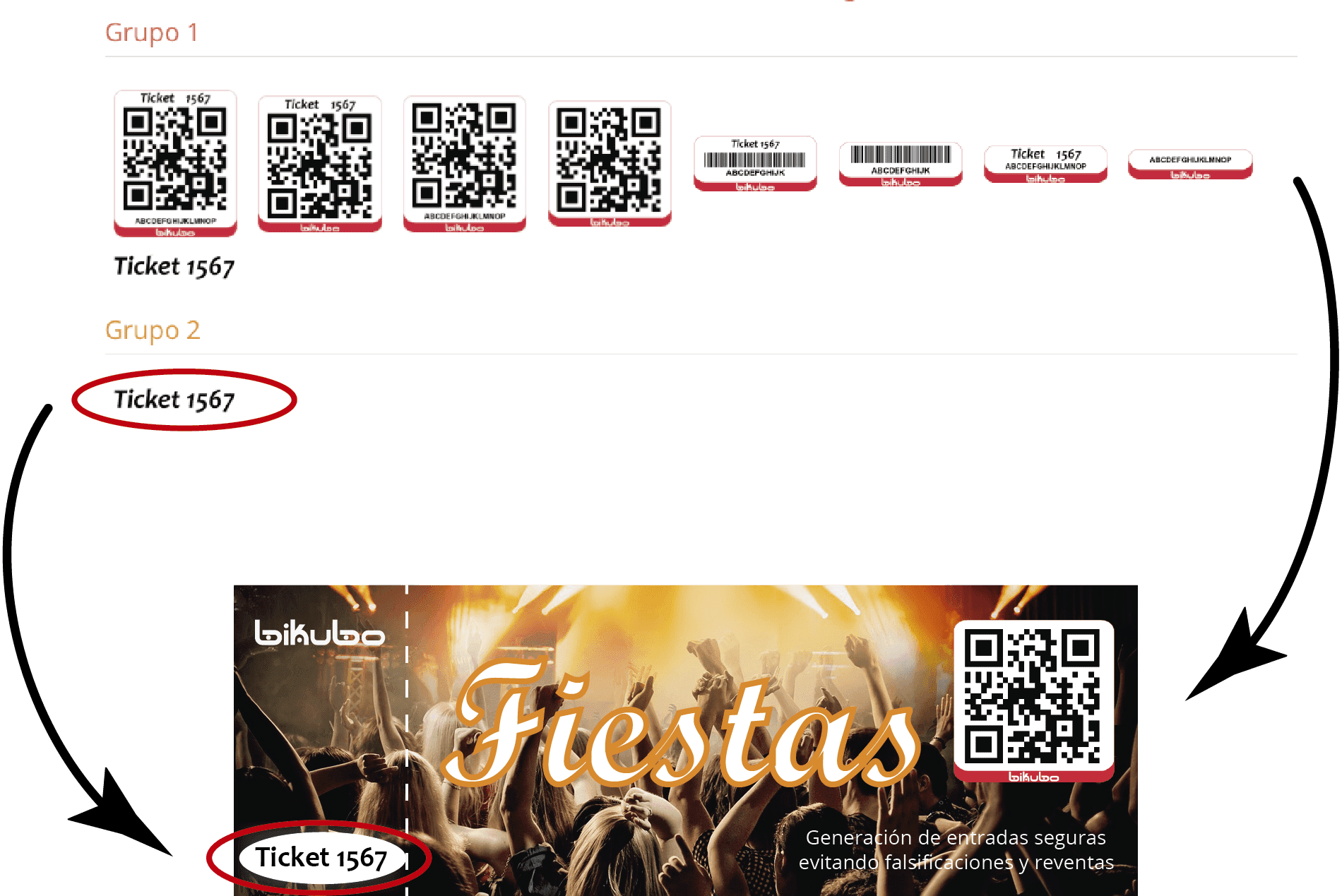
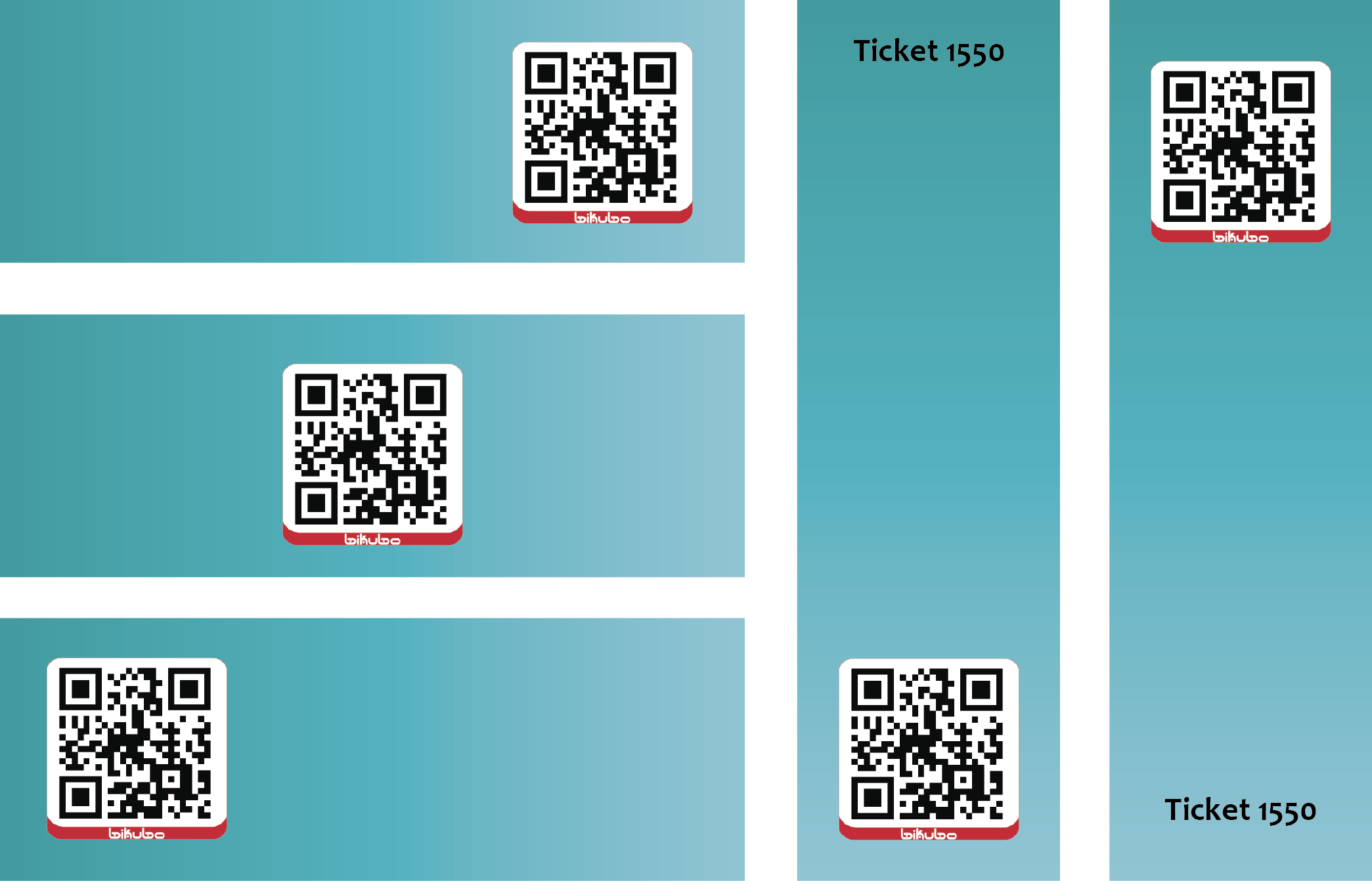
QR

QR + Die-cutting

QR + Die-cutting

Barcode

Barcode + double numbering + die-cutting

Barcode + numbering / QR + numbering
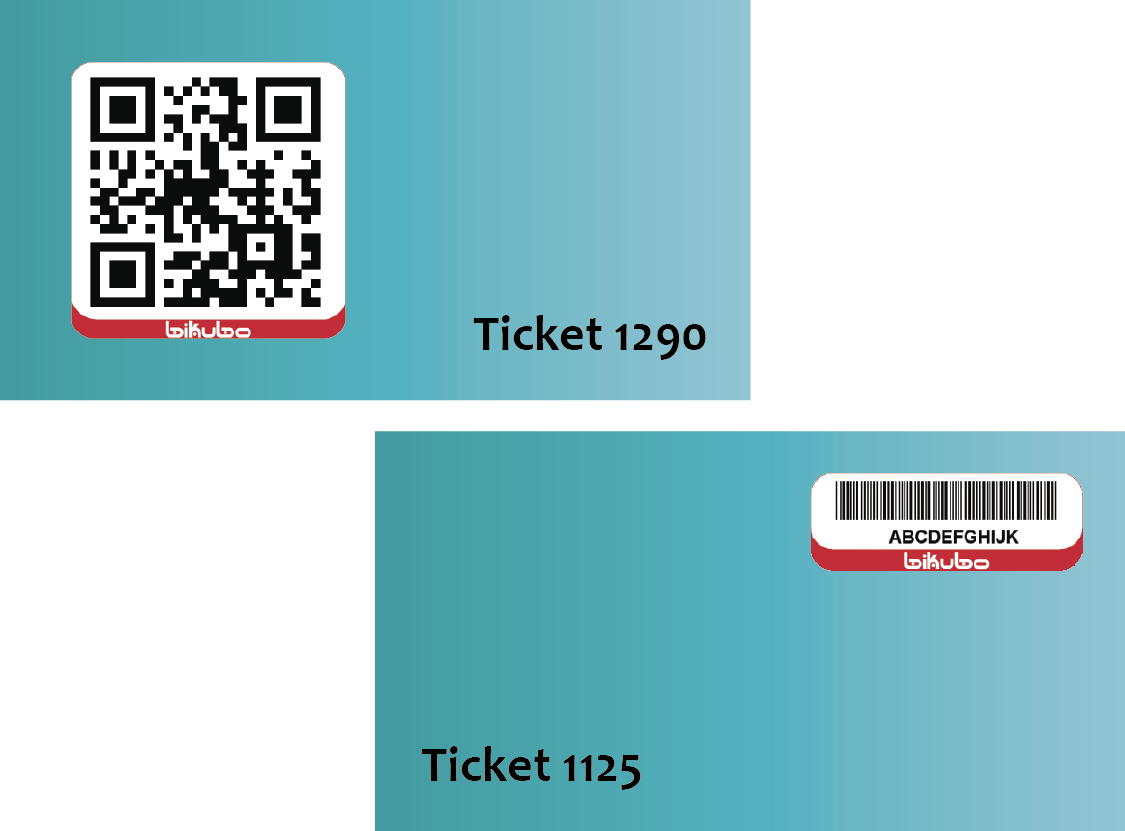
Barcode + numbering / QR + numbering

Single numbering

Double numbering

Barcode + Locator

Barcode + Locator + Numbering

Numbering + Locator

Double numbering + Locator

Barcode + Numbering + Locator

Barcode + Double numbering + Locator

Locator

Locator + Numbering

QR + Locator + Numbering

QR + Locator

QR + Locator + Numbering

QR + Locator + Double numbering

QR + Numbering

QR + Double numbering

QR

QR + Numbering

Single die-cutting
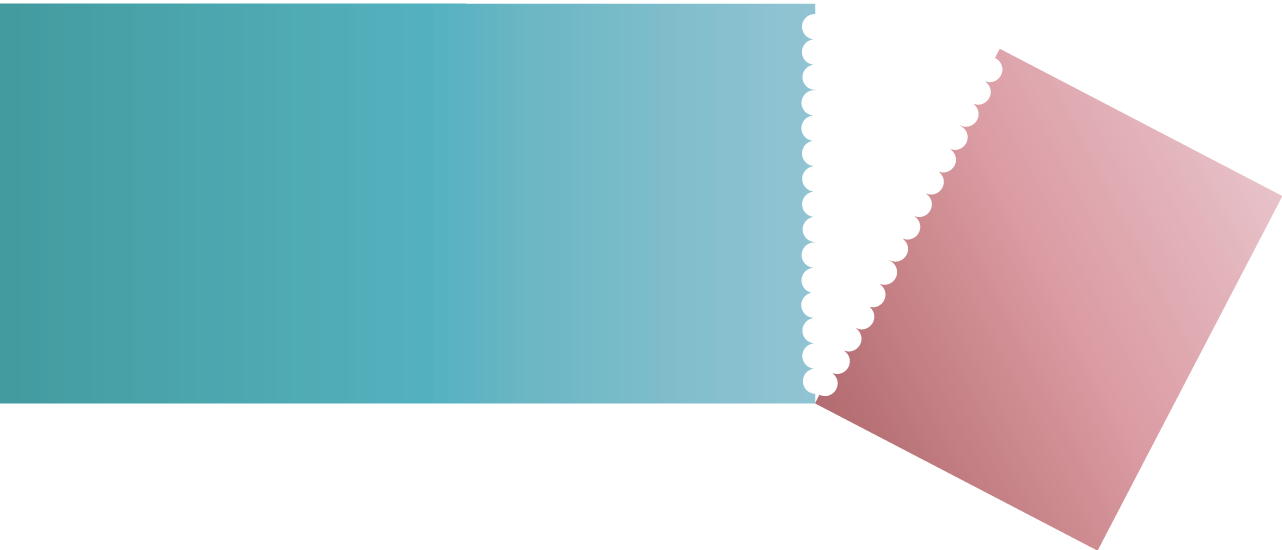
Single die-cutting

Double die-cutting
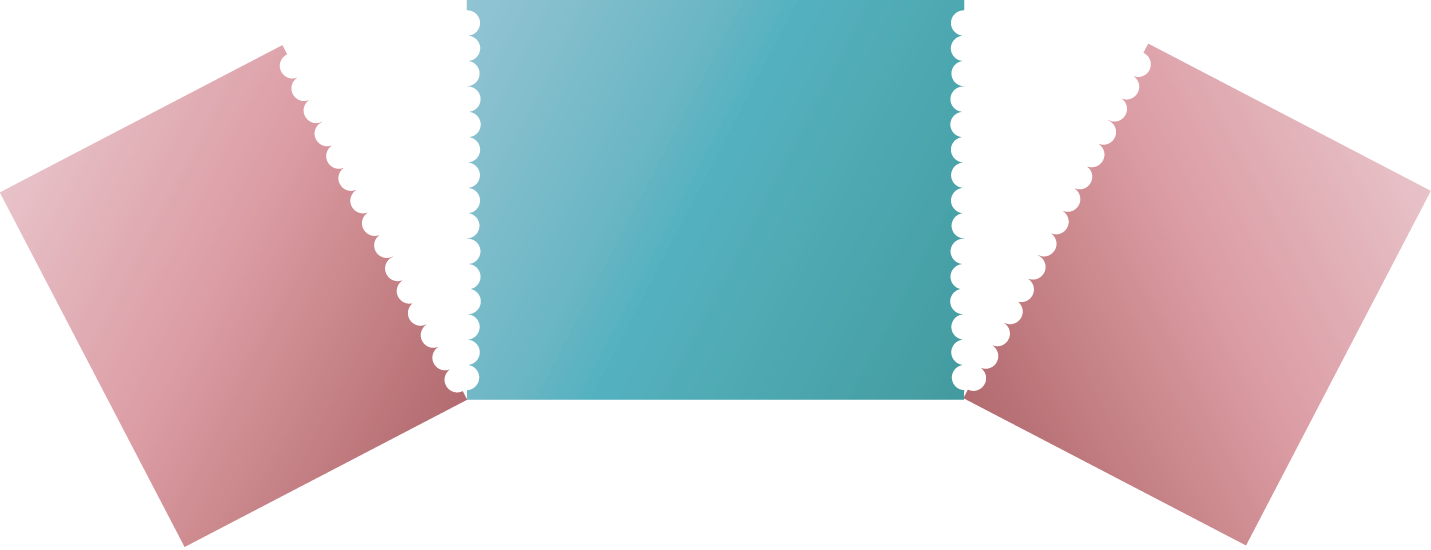
Double die-cutting

Books of tickets

Books of tickets
As you can see, with bikubo the combinations are as many as you can reach with our imagination. All the elements can be placed where they best suit, in accordance with the design of our ticket.
The QR codes, barcodes and the rest of the elements previously indicated can be placed anywhere and with the size you want (it is recommended to follow the indications of the platform for sizes, in order to optimize the scanning and printing processes).
Explanations
- Die-cutting or perforation means the lines of separation of the tickets, in case you want to divide it in two or three partes, depending on whether you are interested, for example, to give one of them to the attendant and another one to the person who controls the access to the event.
- The scanning app (validation in the access control). It is completely FREE.
- It is recommended to use QR codes to get an optimal scanning speed. If you user barcodes, you must use a reasonable size to ensure an adequate scanning speed.
- Include a QR code, barcode or numbering completely FREE in your tickets. Print TICKETS, not coloured paper.