List of attendees to an event held with credentials
To view the attendee list screen, for a credential type of an event, follow these: Click on Menu => Events => Active => Title of the event in question => List of credential categories => Credential in question (option - Attendee list).
On this screen there is a credential search, to limit the data to be shown in the attendee list. Search by field (from 1 to 20) or email is allowed.
The following data is shown in the list: Fields 1 and 2, email, status (CANCELED, DELIVERED, VALID), and finally the validation date and time (if it has been validated by the bikubo app).
For each attendee you can download the credential, view the details, edit the data to regenerate the credential or to add observations, and finally delete the attendee.
From this screen you can download an excel with the data of the event attendees, with the access validations performed, and all the attendee data.