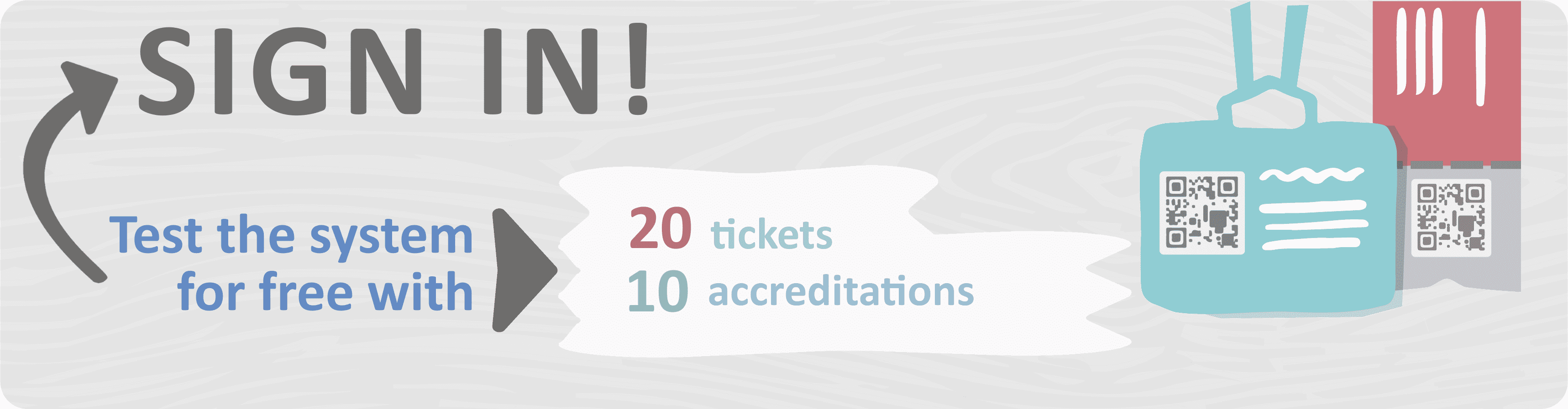Individual Mailing of Accreditations
bikubo offers you the service of sending by email, sms or whatsapp one to one the accreditations filling in the data of a form through the intranet. The user organizer of the event, can enter the data that will appear in the accreditation and the email or phone number to which it will be sent, and bikubo sends it to the recipient by email or sms. Similarly, deliverability reports are displayed.
Why using the accreditations with bikubo?
- Create different types of accreditation for each event.
- Create your own accreditation design
- Add a control element (QR or BarCode), and select the text fields you want to add to each accreditation (name, company, position, ...)
- You can indicate for each accreditation the text to be contained in the QR / Barcode, which allows integration with other access control platforms
- Generate in a few steps the number of accreditations you need
- Upload an Excel file with the data of the attendees, and automatically the tool sends the accreditation by email or sms to them
- Customize the text of the email to be sent by email to the attendee
- You can send one to one (by email, sms or by whatsapp) the accreditations to each attendee
- We show you in the reports, the deliverability of the emails
- Validations of control access via mobile or tablets, with our app, available on Android and iOS
- We can send the accreditations with your corporate mail as a sender, so that they respond directly to you
- Cancel or activate the accreditations
- Download attendance reports for your event
- You have a search form for attendees, with different options to perform on each one
- If you need an assistant registration forms, with or without methods of payment, request it and we will integrate them
- You have a search form for attendees, with different options to perform on each one
Prices
After registration you immediately have 10 electronic accreditations. If you need more electronic accreditations, you can purchase them through the intranet according to the following prices:
| Number of accreditations/th> | Price |
|---|---|
| {{ precio.numero }} | {{ precio.presupuesto_con_iva }} € ({{ precio.presupuesto_moneda2_con_iva }}) |
How to send accreditation by email, sms ro whatsapp to an assistant?
- Step 1: Register as a user. It's free
- Step 2: Register the event in your account
- Step 3: Add as many categories of accreditations as you need for your event (VIP, General, Speaker, ...)
- Step 4: Upload the JPG image of your accreditation, and insert in it with bikubo, if you need it a unique protection and identification element for each ticket (QR, Barcode), and then the text fields that you require for accreditation (name , company, job position, ...).
- Step 5: Fill in the intranet form with the data to be shown in the accreditation, and email or phone number of the attendee, and bikubo sends by email or sms, attached the accreditation to the attendee of the event. You can send a maximum number of accreditations equal to the balance of electronic credentials you have available. With the registration you have initially assigned 10 free accreditations, and you can increase the balance of accreditations at any time.