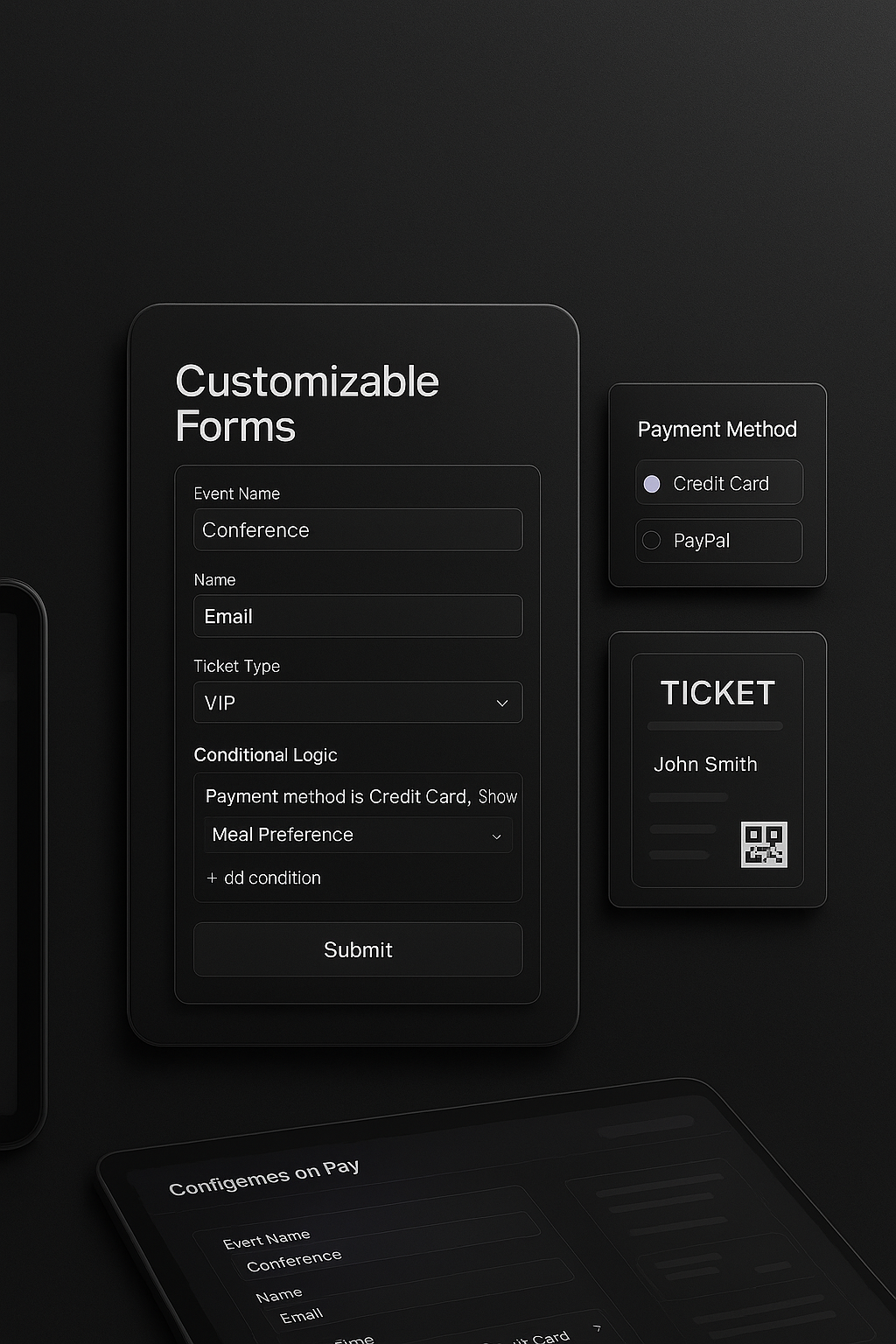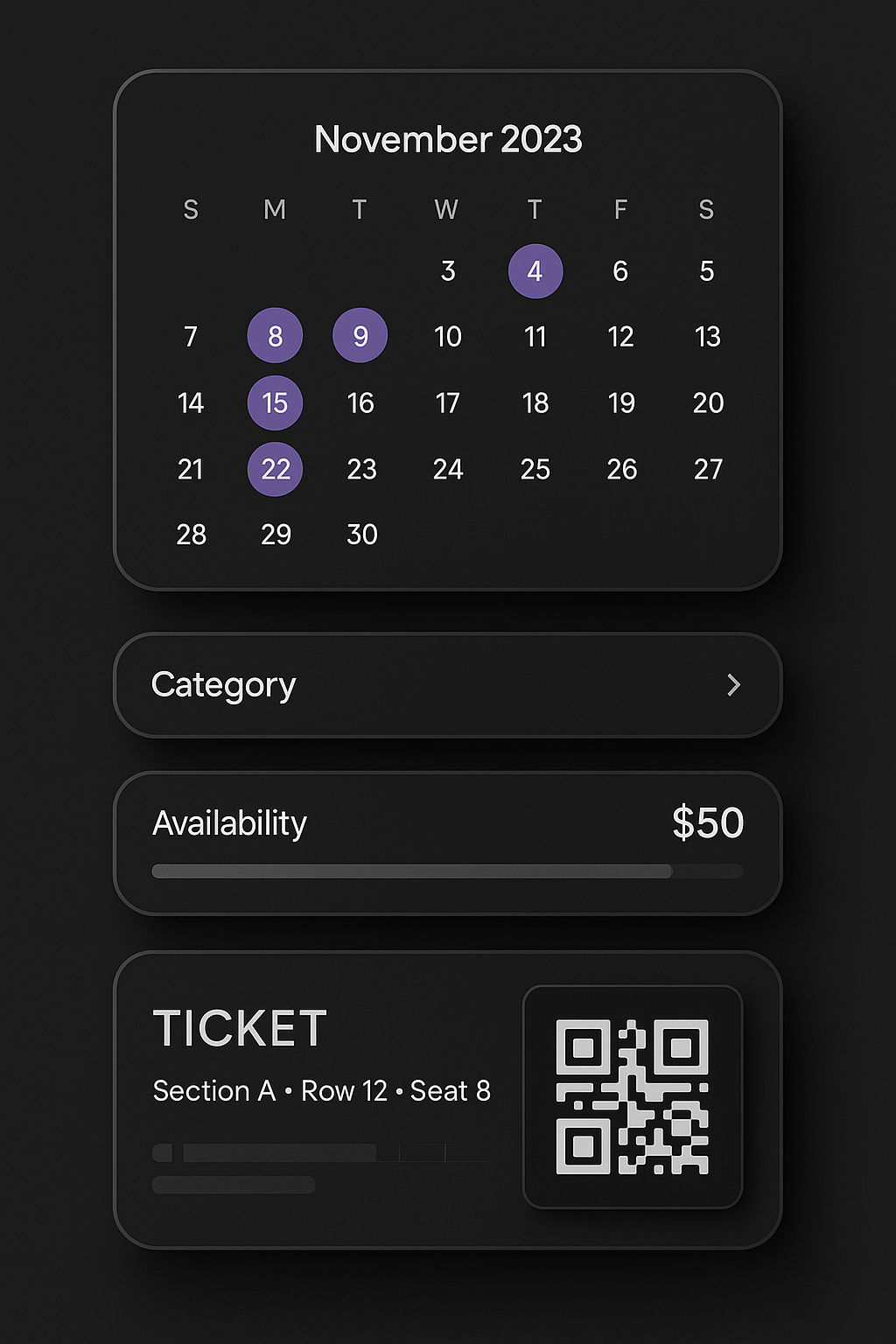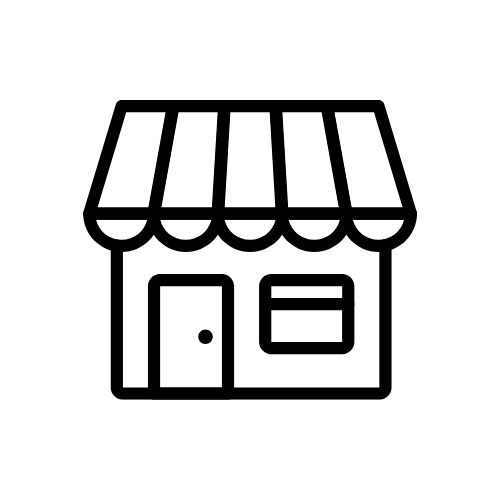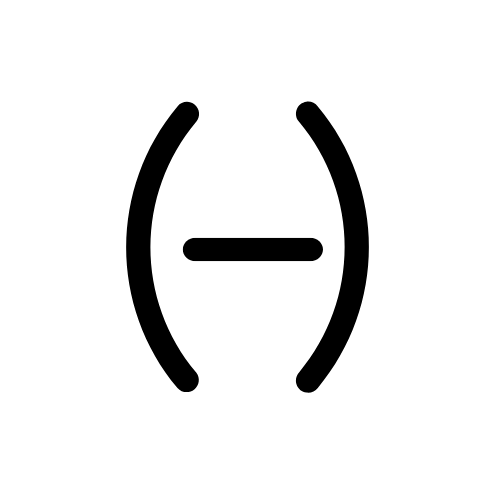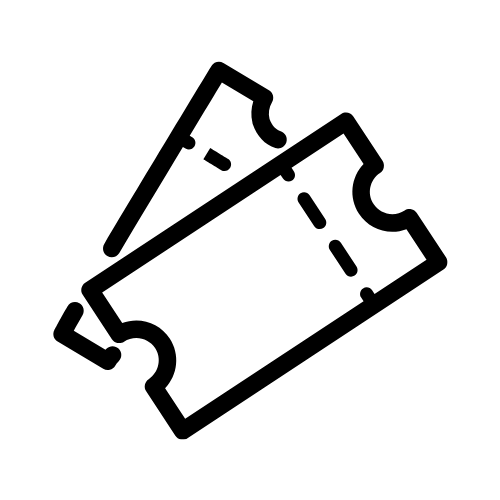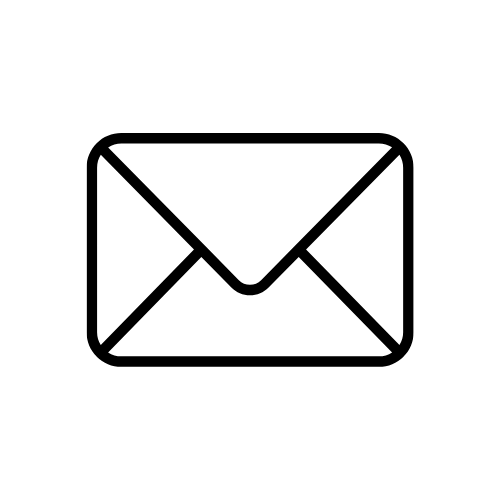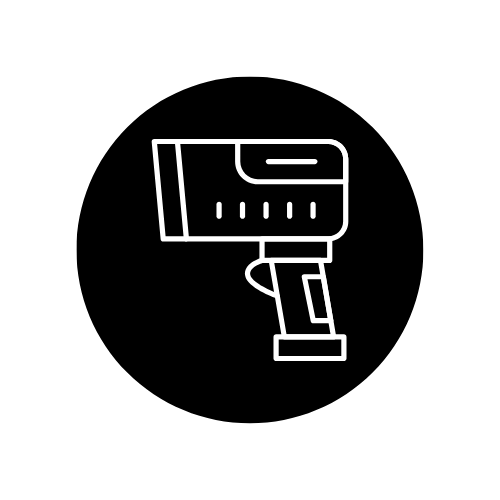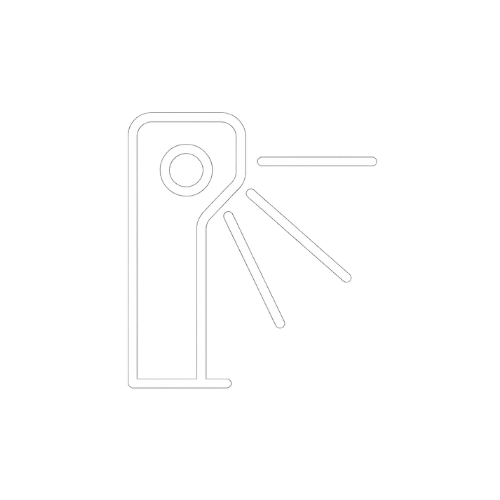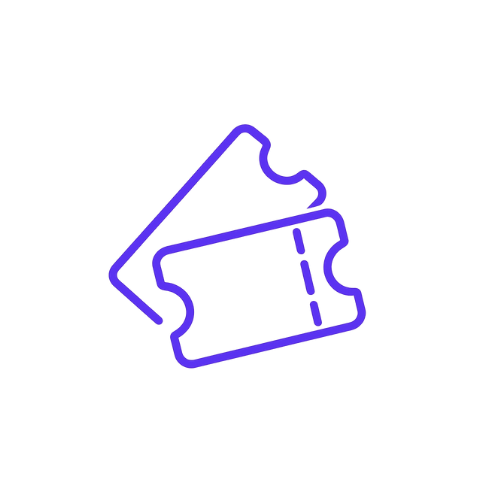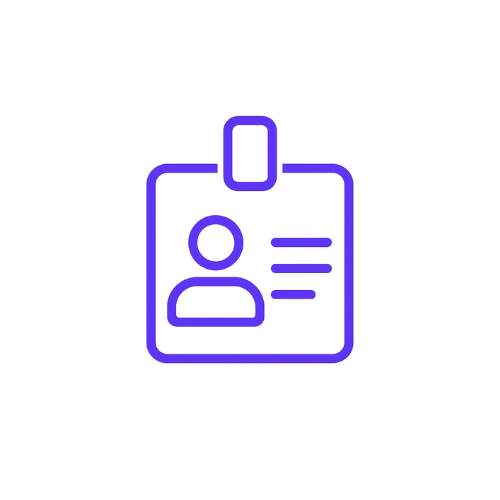Basic mobile app (Android/iOS): Allows scanning QR codes with the device camera. It is fast, simple and is activated with username and password from the intranet.
App with Bluetooth reader: Compatible with barcode or QR readers, offering ultra-fast scanning ideal for high-attendance events. Turns your mobile into a professional reader.
Web version: From a browser and with a Bluetooth or wired reader, it enables very agile access validation, also perfect for large events.
If your venue has turnstiles, we can integrate them to validate access directly with our databases.
System that works online or offline: Simply download tickets when you have a connection and continue validating offline without interruptions.