Reconcile sessions for a ticket/accreditation
When a ticket/accreditation category is added to an event, in the app's validation menu, you have the option to select that category to validate, so that when a QR code/barcode is scanned, only tickets/accreditations that have access enabled for that category are valid.
With bikubo, we allow you to enable a ticket/accreditation from one category to be validated with the app or web validation, when another different category has been selected.
To enable a ticket/accreditation from one category to be validated with another category selected in the validator, select Menu => Events => Active => Title of the event in question => List of ticket/accreditation categories => ticket/accreditation in question (option – Advanced configuration). There, all the ticket and accreditation categories associated with the event are listed, and you can select the ticket/accreditation categories you want to enable. You can choose to apply the changes to tickets/accreditations already generated. New tickets/accreditations generated from the category in question will be able to be validated in all selected categories.
Tickets/accreditations can be validated in each category, the number of times allowed, that is, if a ticket/accreditation is enabled to be validated once in two categories, let's say A and B, it can be validated with the option selected in the validator once in category A, and once with the selected option of category B.
Some uses of reconciling ticket categories can be:
- The case of having a three-day event, with four types of tickets: access to day 1, day 2, day 3, and all days. When configuring the all-day access category, you can select in this option to reconcile its validation in the other three categories, so that in the validator when selecting day 1, attendees who have the day 1 ticket and the all-day ticket will be able to enter. The same applies to the rest of the days.
- Another use can be to register different ticket/accreditation categories (let's suppose General and VIP), to which the tickets/accreditations to be generated that will be used by event attendees are associated. Subsequently, as many categories as sessions to control are added (for example registration, conference 1, conference 2,...). Once the sessions to control are registered (with the ticket/accreditation category utility), access to session categories can be enabled for attendee ticket/accreditation categories (for example, the General category is enabled for the registration session and conference 1, and the VIP category for the registration, conference 1 and conference 2 sessions). In this way, there would be categories to generate attendees, and categories to control access sessions.