Request ticket printing
First of all, it should be noted that this service is not available for all countries in the world. The countries for which the service is available are shown in the country dropdown when registering the shipping address.
The steps to request ticket printing are:
- Create an event.
- Create a ticket category.
-
From here there are two options to request printing.
a) Option 1. Click on the 'Ticket printing' button in the left menu, and the ticket categories for which printing can be requested are displayed.
b) Option 2. Click on Events -> Active -> Ticket category list. On the ticket detail page, there is an option that says 'Request ticket printing', click on that link. -
Enter the number of tickets to print (must be at least 100), and select the type of printing, the destination country and the type of die-cutting. Click on 'Calculate Price', and the price of what is requested is displayed. Below, the shipping address(es) where printed tickets have been previously sent to the administrator are also displayed, where applicable, and it also allows you to create a new shipping address (you would have to click to select this address if you want it to be directed to the new one).
Once the address is selected, we direct you to the shopping cart. - In the shopping cart, the requested orders are displayed with their prices. If you need an invoice, click on 'Request invoice' before making the payment (if you don't do it at this time, you can also do it later). Select the payment option (Paypal carries a 2% surcharge with a minimum of 1 euro, for the additional transaction costs), and click on 'Pay', and we will direct you to the corresponding payment platform.
- After payment, we will ensure that the tickets reach the destination according to the transport selected within the indicated timeframe. You can track the status of your order by clicking on 'Orders', where the shipping localizador is displayed. On this same screen you can download the invoice or request it if you have not previously requested it.