Electronic ticket distribution by distributors
A distributor must access the distributor intranet to be able to distribute electronic tickets. The access is the same website as for administrators (users/login.html), and they must enter their own username and password.
Once inside, click on Menu => Electronic tickets. Initially, the events for which they have been added by the administrator to send/generate electronic tickets are displayed. When they select the appropriate event, they then select the ticket category from those available to them that they wish to distribute, and the text boxes and buttons will be displayed to proceed with the generation/sending.
If when creating the event the administrator indicates that it is necessary to request the name and/or ID, text boxes are displayed for entering the attendee's data. If neither is requested, these boxes are not displayed.
When generating a pdf with the ticket, the option is given to send it directly by email or to display the pdf download link through the browser.
In the case of "Send ticket by email": a text box is enabled for entering the email. Enter the data and click 'Send ticket'. Confirm in the pop-up message that the email has been entered correctly, and an email is sent with the ticket attached. The pdf sent is A4 size to facilitate home printing of the ticket by the attendee.
In the case of "Generate ticket and show it": enter the data if necessary and click 'Generate ticket'. Confirm the pop-up message, and a link is generated and displayed for downloading the pdf. The pdf sent has the size in mm indicated when creating the ticket category, in case you wish to print it with a printer adapted for it.