Printed ticket distribution by distributors
We start from the fact that the distributor has been assigned (delivered manually or by any other means) some printed tickets, which have been previously chosen as a control element in the creation of the ticket category, the printing of a QR code on it.
The distributor, at the time of delivering a printed ticket to an attendee, to keep sales statistics, or if control of attendees is required (to prevent resales or simply to want a list of attendees), it is necessary to carry out the following steps:
- Install the bikubo app.
- Open the bikubo app.
- On the home screen, click on the 'Distributors' button.
- After that, you access a screen where you have to press the 'Open scanner' button.
- Scan with your mobile the QR code that appears on the ticket.
- The QR scan opens the bikubo website in the browser where the ticket data is displayed (event name, ticket category, event date), and if it has been set as distributed/sold, the date of sale or assignment to the attendee.
- If it is the first time the ticket is distributed/sold or it has been set as reassignable by the administrator, the 'Activate sale' button is enabled, and also if when creating the event the administrator indicates that it is necessary to request the name and/or ID, text boxes are displayed for entering the attendee's data. If neither is requested, these boxes are not displayed.
- After entering the requested data, if necessary, you can press the 'Activate sale' button, and the ticket is now recorded in the statistics as distributed/sold.