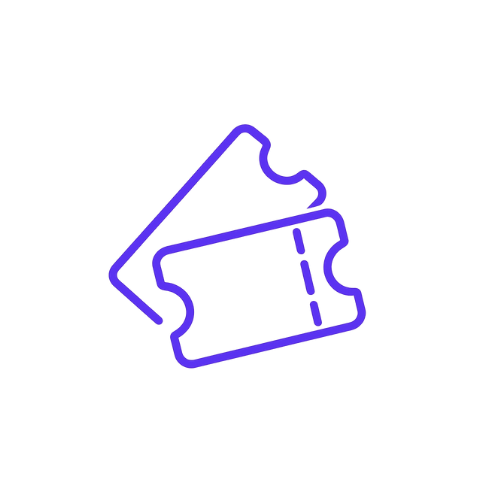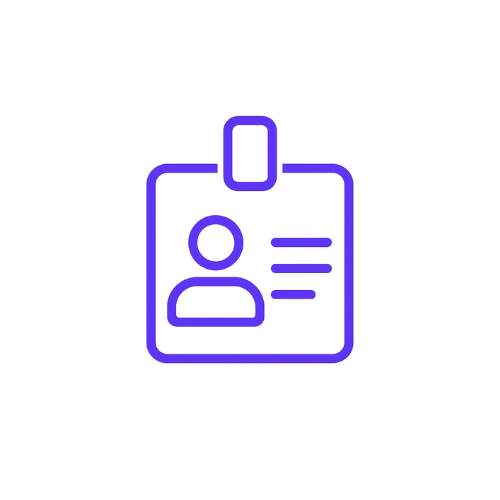
Sending electronic security tickets
Bikubo offers you the service of sending tickets by email to your event attendees (individually or in bulk by uploading an Excel file), so they can print them or display them directly on their mobile devices. Electronic tickets are a widely used system, due to the advanced state of current technology, and because of the savings in costs and time.
Get Started