How to generate a PDF / send ticket emails from an Excel file
The steps to generate a PDF / send ticket emails are:
- Create an event.
- Create a ticket category.
- On the ticket category detail page, there is an option labeled 'Upload excel file' — click that link.
- Select the option 'Generate and send tickets by email'.
-
Upload the Excel file to the platform. This file must follow a specific structure, so you will need to download the template.
Download the Excel template from this link, fill in the fields as needed, then upload the Excel file.
Remember you can include any text you want in the QR column, but note that if you fill that column you may encounter problems when validating with our app, since bikubo will not automatically assign QR locators.
The Name and ID fields in the Excel can be filled regardless of whether you configured the event to require Name/ID; they are stored in the database and are also available for searches in the attendee list.
You can generate and send at most the number of tickets you have available in your electronic ticket balance. After generation and sending, the generated tickets are available collectively in the 'PDF list' and individually in the 'attendee list'. If you need more tickets, you can purchase them.
The system will perform a series of checks that may show warnings (which allow you to continue though we recommend correcting them), errors (the system will not let you proceed and you should correct them), or indicate everything is correct. -
To view the PDF, click Menu => Events => Active => Select the event title => Ticket categories list => Select the ticket category (option – PDF list). There the download link is shown.
At bikubo we control how many times the RAR files containing the PDF are downloaded and how long the RAR is available, to optimize traffic and system performance. We recommend you store the PDF in a safe place. For any issues in this regard, send an email to admin@bikubo.com.