How to generate a pdf / send sms of tickets from an excel file
The steps to send tickets via sms from an excel file are:
- Create an event.
- Create a ticket category.
- On the ticket category detail page, there is an option that indicates 'Mass SMS Sending', click on that link.
- The available balance for sms sending is displayed, as well as the ticket balance you have. It also shows the price for sending each sms according to the destination country. If you do not have sufficient sms balance, send an email to admin@bikubo.com requesting the balance you need, from your user account.
- Keep in mind that if for example you are going to send 300 tickets to 300 phones/cell phones, you must have sufficient sms and ticket balance for that.
- Select the sender name (10 alphanumeric characters) and sms encoding.
- You can select one type of encoding or another, depending on whether the SMS to be sent contain special characters (for example accents or ñ). If you plan to send SMS with special characters, select the UTF-16 option, and keep in mind that the maximum length of each SMS will be 70 characters. However, you can select the GSM-7 option if you do not plan to send SMS with special characters (the maximum length will be 160 characters), but keep in mind that if it contains any special character, it will not display correctly.
- The text to send in the SMS can be defined in the text box on the page. You can include variable texts from the columns in the following way: [[name]], [[id]] which will correspond to the value you include in the corresponding name and id column.
- When you fill in the text of the sms to send, the excel file upload will be enabled. The variable text [[tk]] will be replaced by the download link of the credential sent, so that the recipient can click it and download it. It is mandatory to enter this text in the text box below.
- Click on the link to download the template, and then you can fill in the mandatory and optional data. As mandatory is the field on each row which is the phone number. The rest of the fields are optional.
- Upload the excel file to the platform. This file to be uploaded must follow a specific structure, so it is necessary to download the template.
- The observations column in the excel file is used so that what is written there is displayed in the validation. For example, if for an attendee you put as an observation 'Alert organization when validated', this message will be displayed in the validator of our app.
- The Name and ID fields in excel can be filled in independently of whether when creating the event, you have requested to require Name/ID, being stored in the database, and likewise are useful for searches in the attendee list.
- The system will perform a series of checks, which may show you warnings (which allow you to proceed although it is advised to correct them if necessary), errors (the system will not let you proceed and you should correct them) or if everything is correct.
-
To view the pdf, click on Menu => Events => Active => Title of the event in question => Ticket categories list => Ticket category in question (option – PDF list). There the download link is shown.
From bikubo we control the number of times the rar files containing the pdf are downloaded, and the time availability of the rar, to optimize traffic and system performance. We advise you to save the pdf in a safe place. For any problems in this regard you can send an email to admin@bikubo.com.