Online validation of tickets and capacity with the bikubo app
The bikubo app can be installed on iOS and Android devices. The download links for both repositories are:
Online validation means that the checks to be performed regarding QR / barcode readings and/or localizadores are looked up in the bikubo server databases, so that this database is unique for all validators. Thus, if 'validator A' validates a ticket, it is set as delivered, so if you try to access again with that ticket through the same validator or through 'validator B' (if also validating online), it will already appear as delivered and the app will show the error. It is important that the validator selects the Validations menu option (Event - ticket category) that interests them, since when validating a ticket, if the app gives it as valid, it directly delivers it and the next time the app validates it, it will show it as previously delivered.
In the app menu there is the 'Update Menu' button, with the functionality of refreshing the options of Events and ticket categories possible to validate, in case the administrator has added new events or tickets. This way it is not necessary for the validator to log out and start a new session to get the changes.
In addition, online validation allows the capacity data to be the same for all validators, that is, they will see the same validated tickets, with the same delivery order.
By having to access the bikubo server, it is necessary to have a good internet connection for the process to be carried out correctly.
The steps to perform online validation at the door are as follows:
- Open the app on the device.
- Log in with the username and password. This data is displayed in the bikubo intranet, on the 'My data' screen.
- Select 'Validate against Server' on the main screen. This is the option that is selected by default after login.
-
Since an administrator can have different active events, each with different ticket categories, the app allows the validator to select from the menu - validations, the event and ticket category they can validate, or for an event, validate all tickets. The option that is selected by default is to validate for all events, all tickets. So, according to this, which option does bikubo recommend to select?
If the event titled 'My event' is organized so that an attendee with a ticket associated with a specific access (for example Door A), then the validator who is placed at that door should select from the menu - Validations, the option 'MY EVENT - Door A'. The app will show only tickets of type Door A of the event 'My event' as valid.
If the event titled 'My event' is organized so that all attendees can enter through the same entrance door, despite having different ticket categories (General, VIP), then the validator who is placed at that door should select from the menu - Validations, the option 'MY EVENT - All tickets'. The app will show all tickets for the event 'My event' as valid, not from other events.
The option 'ALL EVENTS - All tickets' is the one selected by default. The app will show all tickets from any active event that the administrator has as valid. - To scan a QR/barcode, click on 'Open scanner', and the camera is activated to proceed to focus it towards the QR/barcode.
- After scanning, if the ticket is valid, the ticket information associated with it is displayed (Event name, ticket category, ID and/or name of the attendee if applicable). There is also an identifying OK sound. At the moment that information is displayed, the ticket is already considered delivered, so the next time it is scanned, it will be indicated that it has been delivered previously. If the ticket contains identifying data of the attendee (name and/or ID), the validator action is required, pressing the button to exit the ticket information screen. If no attendee information is displayed, the ticket information remains displayed for less than three seconds and returns to the scanning position so that the validation process is agile.
- You can also validate a ticket by manually entering the localizador, after clicking on 'Enter reader' and then on 'Check reader code'.
- If the ticket has been canceled, or is not valid for the user, or has been delivered previously, a red box is displayed indicating the information. There is also an identifying error sound.
- The app displays an error history on the screen, which we consider useful for the validator, as it informs them if that attendee or that ticket has been validated incorrectly before, the type of error, and the dates of previous validations. Information associated with the ticket is also displayed, so that the validator can make relevant checks (distributor who assigned it, name and/or ID of the attendee, email, date of sale,...).
-
You can see the list of validated tickets by clicking the 'Capacity' tab. It lists the events with their ticket categories, and the validated tickets with reference to the printed and electronic tickets generated. The format of what is shown is of the following type:
Event name
Ticket name
Validated tickets / Generated tickets
If you click on a ticket category, the list of generated tickets is displayed, ordered by most recent to oldest validation date, and after the validated ones, the non-validated ones are displayed.
The data of each ticket displayed is:
- The localizador. It is not displayed in full for attendee security, showing the first 3 and last 3 characters.
- Validation status: DELIVERED, PENDING DELIVERY.
- Validation date: the date and time of the ticket validation.