Validation reset
This option is enabled to be used only once, so that if you need it, you can cancel the validations performed on the tickets generated from this category, so that after performing the cancellations, they can be validated again by the validators. After performing this operation, the validations are deleted from the database and cannot be recovered, so be clear about the result after performing the cancellations. Before performing this operation, you can download the attendance reports so that you have them available.
This cancellation operation is designed to reactivate validated tickets if you have performed validation tests before your event takes place, and you want to reactivate the validated tickets, therefore it is allowed to reactivate them in the case that you have not validated more than 10 tickets from this category (we understand that 10 is a sufficient number to perform tests, and if you exceed that number it means that your event has already taken place, and it is not appropriate to reactivate the tickets).
To reset the validations performed for a ticket/credential category, select Menu => Events => Active => Title of the event in question => List of ticket/credential categories => ticket/credential in question (option – Advanced configuration). If you do not have the option enabled because you have previously performed it or because you have exceeded 10 validations, and you need to reset the validations, you can request it from us via email to admin@bikubo.com.